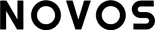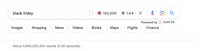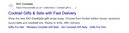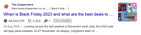1. Use the same sales URL every year!
By using the same URL as the year before, you are starting with a page that already has SEO value. The template is pre-made and (might) have backlinks from the previous years before it even goes live!
Creating a new page each year means you are starting from scratch all over again, which is particularly challenging in such a short seasonal window.
2. Start linking to the Black Friday page at least one month before.
You want to give Google enough time to crawl and register the page before peak commercial periods. We recommend linking to your page from the footer menu at the very least, but the main navigation and homepage would be more preferable.

Please note: the sale doesn’t have to be live per say, but the page itself does. You can protect the sales page via a newsletter capture to encourage customers to stay in the know.
This puts you in a more competitive advantage as you go through the process earlier than other sites.
3. Put your brand name in your H1.
As I’m writing this (in September) there are already 4,640,000,000 Black Friday results in Google. That’s 4.64 billion websites that are competing to rank for a generic ‘black friday’ search.
If you have a generic ‘Black Friday’ H1, you aren’t giving yourself enough of a competitive edge during the sales period.
Instead, we recommend adding your name into your H1 (to rank above stockists), alongside your niche e.g. ‘NOVOS Black Friday SEO Sale’ or NOVOS’ ‘SEO Sale for Black Friday.’
This way, you give your website the opportunity to:
- Compete with stockists who stock your products and will be running a sale e.g. Amazon, Selfridges, John Lewis etc.
- Rank for terms like ‘black friday [furniture / activewear / iPhone /] sale’ pages relevant to your niche.
4. Optimise your 404 page just in case!
Naturally, with a high volume of customers visiting your website, items are likely to go out of stock or pages could potentially break.
Try adding internal links back to main categories, and products to encourage users to browse alternative products whilst the page is broken.
Having broken pages might discourage customers from shopping with you and instead, push them towards a competitor’s website to find what they’re looking for.
Having an optimised 404 page can help this type of situation as they keep customers on the site.
5. Use internal links to other products to cross-sell.
Your sale pages are a great way to get users onsite. However, this doesn’t mean that you can neglect full price products. Consider cross-linking to similar or supporting items to increase your average order value (AOV) onsite. e.g., a ‘customers also liked’ section or a ‘get the look’ section.
6. Make sure your product URLs don’t 404 if a product goes out of stock.
Instead of 404ing a page, or redirecting it to the homepage (during the sale period), we recommend adding a newsletter capture that says ‘sign up to our newsletter to stay up to date on restocks’ and then link to similar alternative products below.
This keeps your email marketing team happy and keeps the customer on site to potentially purchase an alternative item.
7. If you offer fast delivery times, put them in your title tags.
We’ve all had a last minute gift panic, and there is nothing more exciting than finding a gifting website that delivers fast and last minute. It’s also a great way to win clicks of competitors who rank above you in the search results as they draw the consumers eye to your website.
8. Avoid putting dates e.g. ‘Black Friday 2023′ in your URL.
If you put dates in your URLs you are ageing your content in Google. So, to avoid your content being considered ‘old’, we recommend removing dates from the URL so that it can be updated each year and be seen as ‘fresh’ content in Google instead.
www.thisisnovos.com/christmas/black-friday-2023 [X]
www.thisisnovos.com/christmas/black-friday [✅]
9. Post sale, redirect the sale URL back to your main sales URL or homepage.
Apply a 302 code (temporary redirect) to your Black Friday sale page once it’s time to
close the sale down, and redirect it either to your main sale page or your homepage.
This keeps all the valuable backlinks and press coverage you received onsite, and live
ready for next year.
10. Post sale, remove all internal links to the sale page.
To avoid users (and Google) landing on your Black Friday page outside of the sale period, we recommend removing all internal links to it until the month before Black Friday the following year.